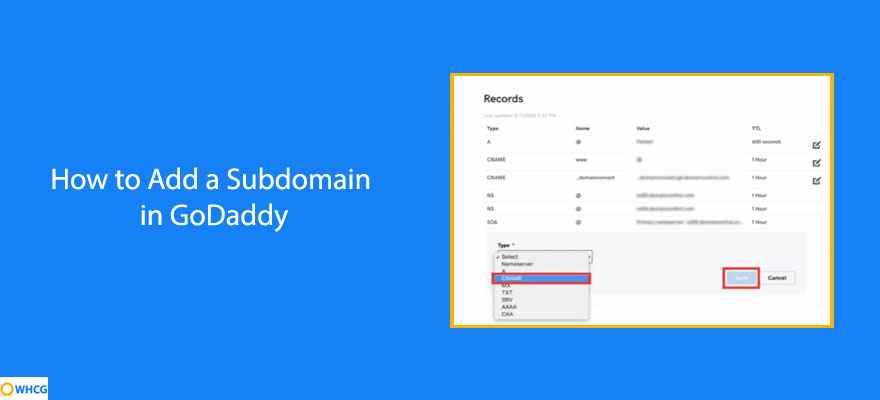
Do you want to know how to add a subdomain in GoDaddy?
GoDaddy is used for Domain and hosting, which means if someone wants to buy a domain and hosting for their website, they can go to GoDaddy and easily buy complete their requirements.
In this article, we will educate you on how to create a subdomain on GoDaddy.
Table of Content
Adding Sub Domain GoDaddy
Following are the steps that you need to follow.
Step 1: Log In to GoDaddy
First thing first, GoDaddy.com > Sign In
If you are new, then you need to create your account first.
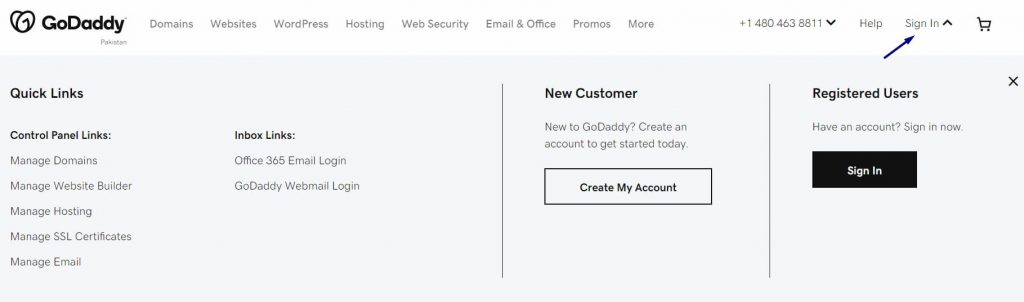
Step 2: Find Your Domain & Add a New Record
After succesfully login, navigate My Products > Domains > DNS > Records > Add
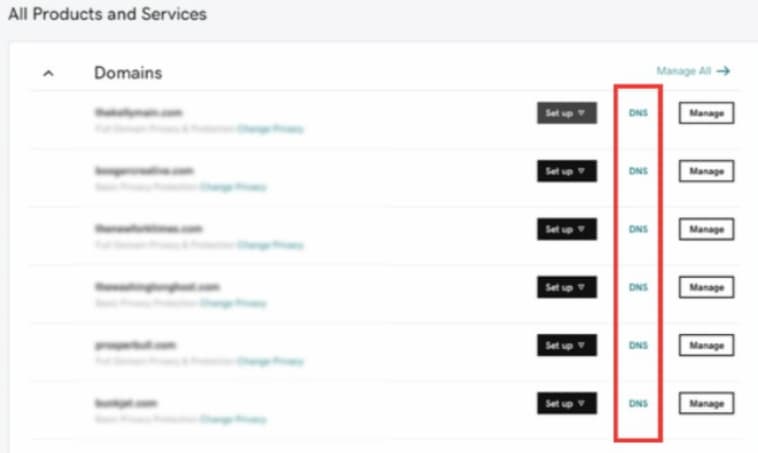
Step 3: Create a GoDaddy Subdomain
After clicking the “Add” button, you will be prompted to select which type of record you want to create. Select “CNAME” and click the “Save” button to the right.
After clicking on the Add button, you will be contacted on the next page to ask which type of record you want to create.
Here you need to select “CNAME” and then click on the Save button.
For further ado, see the screenshots below.
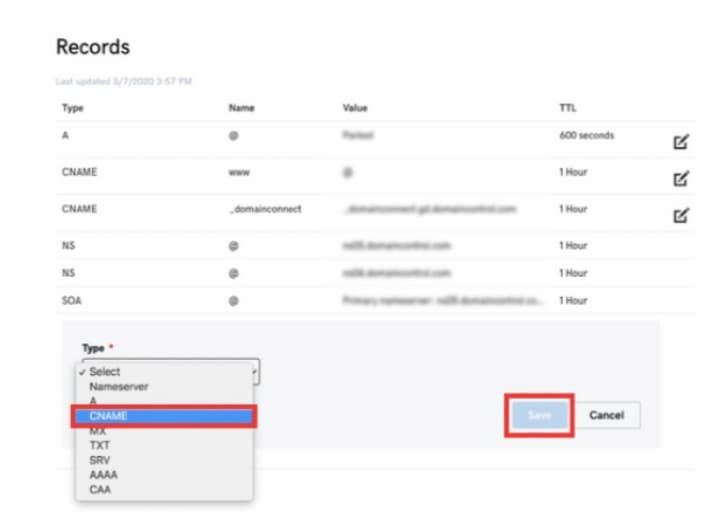
After performing so, you will then be required to type in your “Host,” which you can use “Subdomain” for, and then type in your subdomain URL in the “Points to” text box (e.g., support.yourdomain.com). When finished, click “Save.”
Frequently Ask Questions
Q: Are subdomains free on GoDaddy?
A: Yes, it is free. You don’t need to purchase a new domain.
Q: How do I find my subdomain in GoDaddy?
- Go to GoDaddy Domain and login
- Navigate the domain manager and select your Domain
- Navigate Additional Settings and select Manage DNS.
- On the DNS Management page, next to the record you wish to edit
- Edit the fields as per your requirements
- Click on the Save button
Final Words
How to add a subdomain in GoDaddy? You don’t ask now cause we have covered this article, and I am sure you now easily create a subdomain on GoDaddy.
If you have any queries, feel free to tell us via the comment section below.
