
Do you want to know what Dapulse is and how to use Dapulse?
If you’re a business owner who needs help managing your tasks and staying organized, look no further than Dapulse. This cloud-based task management tool helps you keep track of all the tasks, projects, and processes that go into running a successful business.
Let’s look at what it is and how to use Dapulse, so you can start getting the most out of this powerful tool.
Table of Contents
What is Dapulse?
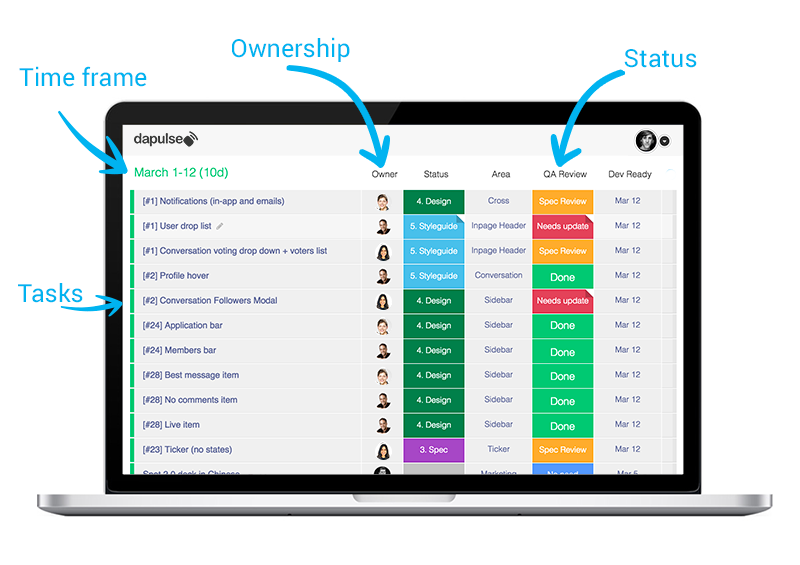
Dapulse is a project management tool that helps you plan, organize, and track your projects. It is designed to make project management more efficient and effective. You can use Dapulse to manage any project, from small personal projects to large-scale enterprise projects.
Creating Projects
Dapulse allows you to create ‘projects’ to organize your tasks efficiently. You can create projects for specific teams or departments within your organization, allowing each team or department to have its own set of tasks and goals. This way, everyone knows what they need to work on, and everything gets noticed and remembered.
Organizing Tasks
Once you create projects in Dapulse, it’s time to start organizing your tasks! You can assign specific tasks to individuals or groups, set deadlines for each task (so everyone stays on track), and even add comments or notes about each task for clarity. This makes it easy for everyone involved in the project to keep up-to-date with what needs to be done—and when it needs to be done!
Tracking Progress
Finally, Dapulse makes it easy to track progress on any project in real time. You can easily see which tasks have been completed, which are still pending, and who is responsible for completing them. This ensures that everything runs smoothly and that all team members do their part! Plus, it helps keep everyone accountable, so no one falls behind.
How does Dapulse work?
Dapulse is a web-based application for any computer or mobile device. It has a simple and user-friendly interface that makes it easy to use. You can create projects, add tasks, assign team members, set deadlines, and track progress. Dapulse also offers features such as project templates, collaboration tools, and email notifications.
Now that we’ve answered the question “what is Dapulse?”, let’s move on to how to use it.
How to Use Dapulse
Creating a Project in Dapulse
Creating a project in Dapulse is straightforward. First, you will need to create an account and log in. Once logged in, click the “Create Project” button.
Enter a name and description for your project. Then, select a template if you want to use one. Templates can help you start with common project types such as website development or product launch.
Once you’ve created your project, you can start adding tasks. To add a task, click the “Add Task” button and enter a name and description. You can also assign team members, set deadlines, and add files.
Once you’ve added all your tasks, you can start tracking progress. Dapulse offers several ways to do this, including a Gantt chart and a Kanban board. You can also use the “Progress” tab to see how many tasks are complete, in progress, and overdue.
As you can see, learning how to use Dapulse is easy. This project management tool can help you manage any project more effectively.
Now that you know how to use Dapulse, let’s look at the pros and cons of using this software.
Dapulse Pros:
- Dapulse is a web-based application accessed from any computer or mobile device.
- It has a simple and user-friendly interface that makes it easy to use.
- You can create projects, add tasks, assign team members, set deadlines, and track progress.
- Dapulse also offers features such as project templates, collaboration tools, and email notifications.
Dapulse Cons:
- Dapulse does not offer a free trial.
- It is less widely used than other project management tools, such as Asana or Trello.
Conclusion:
Dapulse is a handy tool that helps businesses stay organized and on top of their tasks. With its ability to create projects tailored specifically for specific teams or departments within your organization, as well as its easy-to-follow tracking system that allows users to follow the progress in real-time, there’s no wonder why this helpful tool has become so popular among businesses looking for a way to streamline their processes.
Whether you’re just starting out with Dapulse or already using it regularly, following these steps will help ensure smooth sailing!
We hope this guide has helped explain how to use Dapulse. Do you have any questions about how to use Dapulse? Let us know in the comments! We would be happy to help.
Frequently Ask Questions
What is the Dapulse app?
Dapulse is a project management tool that helps you plan, organize, and track your projects. It is designed to make project management more efficient and effective. You can use Dapulse to manage any project, from small personal projects to large-scale enterprise projects.
What is the purpose of Monday com?
The purpose of Monday.com is to help teams manage their projects more effectively. It offers project management, task tracking, collaboration tools, and email notifications. Monday.com is designed to make project management more efficient and effective.
Is Monday a project management tool?
Yes, Monday.com is a project management tool with features like task tracking, collaboration tools, and email notifications. It is designed to make project management more efficient and effective.
What is Dapulse pricing?
The pricing for Dapulse varies depending on the number of users and features you require. A basic plan starts at $49/month for up to 5 users, while the advanced plan is priced at $99/month for unlimited users. There are also other plans available with more features and support. You can view all plans and pricing on the Dapulse website.
What is the difference between Monday and Asana?
Monday.com and Asana are project management tools offering features such as task tracking, collaboration tools, and email notifications. However, there are some differences between them. Monday.com has a more user-friendly interface and is better suited for people new to project management. On the other hand, Asana has more advanced features and is preferred by experienced project managers. Additionally, Monday.com has a smaller user base than Asana.
Do I need to install Dapulse?
Dapulse is a web-based application, so you don’t need to install any software. You only need an internet connection and a supported browser (Chrome, Safari, Firefox) to access the application.
That’s all! You can also check out What Is a Dynamic Web Page? A Guide for Beginners and Everything You Need to Know About Bluehost.
