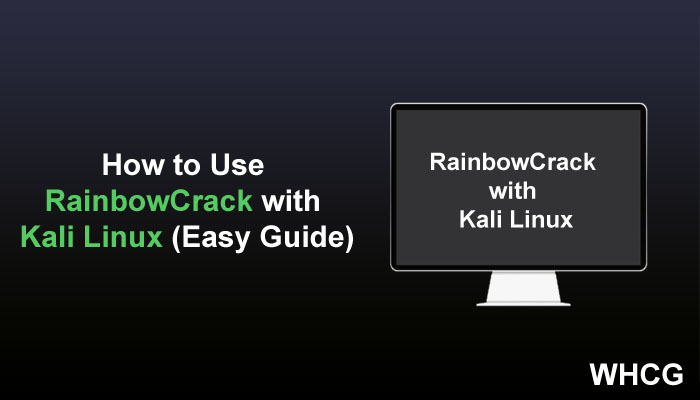
If you’re looking for an in-depth guide on how to use RainbowCrack with Kali Linux, you’ve come to the right place. In this article, we will explain what RainbowCrack is and how it can be used to crack passwords in Kali Linux.
We will also provide step-by-step instructions on how to set up and use RainbowCrack in Kali Linux. So, whether you’re a beginner or a seasoned hacker, you’ll find everything you need to know about using RainbowCrack with Kali Linux in this article!
What RainbowCrack is and How it Works?
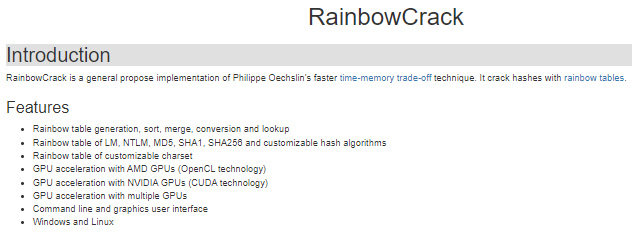
RainbowCrack is a general-purpose hash cracker that uses a time-memory tradeoff to crack hashes. It cracks hashes with rainbow tables which are generated by the predecessor of RainbowCrack, called CrackStation.
RainbowCrack uses three algorithms to generate rainbow tables: MD five, SHA one, and MySQL. The speed of RainbowCrack depends on the type of hash, the speed of the computer, and the size and complexity of the password.
To use RainbowCrack, you need a set of rainbow tables. You can either generate your own rainbow tables or download them from the internet. We will be using pre-generated rainbow tables in this article.
Now that you know what RainbowCrack is and how it works, let’s take a look at how to use it in Kali Linux!
How to Use RainbowCrack with Kali Linux

The first thing you need to do is open the Terminal and navigate to the directory where the rainbow tables are located. To do this, type in “cd” followed by the path to the directory. For example, if the rainbow tables are located in the “Downloads” folder, you would type in “cd Downloads”.
Once you’re in the correct directory, type in “crack” followed by the path to the rainbow table and the hash you want to crack. Again, using our previous example, if the rainbow table is located in the “Downloads” folder and the hash you want to crack is “hash.txt”, you would type in “crack Downloads/hash.txt”.
RainbowCrack will now start cracking the hash. This process can take a few minutes, or it could take hours, depending on the complexity of the hash.
Once RainbowCrack has cracked the hash, it will display the plaintext password in the Terminal. And that’s it! You have now successfully used RainbowCrack to crack a password in Kali Linux!
Conclusion: RainbowCrack with Kali Linux
We hope you found this article helpful. If you have any questions, feel free to leave a comment below and we’ll do our best to answer them.
Frequently Ask Questions
What is RainbowCrack used for?
RainbowCrack is a general-purpose hash cracker that uses a time-memory tradeoff technique to crack hashes. It can be used to crack various hashes including MD, SHA, NTLM, etc.
What file can be used to generate a rainbow table?
Any file can be used to generate a rainbow table. However, for effective cracking, it is recommended to use a file with at least 100 million hashes.
How much time does it take to crack a hash using RainbowCrack?
The time taken to crack a hash using RainbowCrack depends on various factors such as the size of the rainbow table, the speed of the machine, etc.
What is the maximum length of the password that can be cracked using RainbowCrack?
The maximum length of passwords that can be cracked using RainbowCrack is dependent on the hash algorithm being used. For example, for MD-family hashes, the maximum length is 32 characters.
What are the requirements for using RainbowCrack?
The requirements for using RainbowCrack are:
– A machine with at least two processors
– A minimum of GB of RAM
– A minimum of 30 GB of free hard disk space
– The ability to generate rainbow tables (requires additional software)
What are the advantages of using RainbowCrack?
The advantages of using RainbowCrack include:
– It is very fast
– It can crack various types of hashes
– It can use multiple processors
That’s all! You can also check out How to Find the Database Name of a Website and How to Cancel Payment on Scalacube.
