
Website building may seem to be the most direct route to a successful online business, but if the visuals are not up to the mark, your technicality takes the back seat.
With the uprising of entrepreneurship and the crucial realization of promoting business online and reaping endless benefits, website builders perhaps have their bank accounts, the fullest, and their customer service lines the most ringing.
For those who are unaware, website builders are platforms that enable you to build an online platform without going through the heinous coding process.
People pay millions to make up their website and then further spend for its maintenance. Despite all this investment, your websites are likely to crash, fail, or worse, not attract any audience to start with in the first place.
Be it your portfolio, blog, online store, or any other small business, the currently reigning website builders Squarespace or GoDaddy offers the best interface and pricing amongst the lot.
In this article, we will weigh both domains’ pros and cons so that our readers don’t feel divided in their opinions about the finest website builder anymore.
Let’s dive in.
Table of Content
- The Apple of Website Builders; Squarespace
- Let’s Talk About GoDaddy
- Which Is Better: GoDaddy or Squarespace?
- Can I Use Squarespace with GoDaddy?
- How to Connect GoDaddy to Squarespace
- How to Connect Your Domain?
- How to Transfer the Domain From GoDaddy to Squarespace?
- Frequently Ask Questions
The Apple of Website Builders; Squarespace
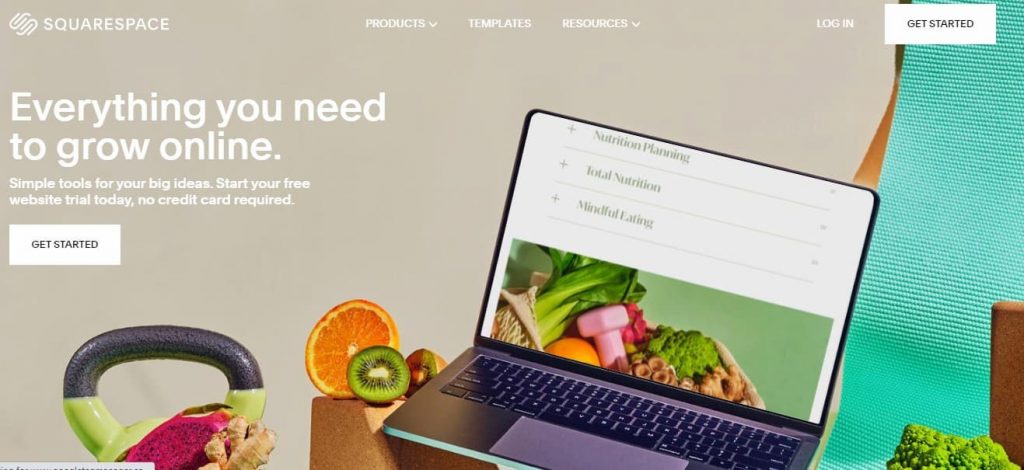
Squarespace Incorporation is a private website building and hosting company based in New York, United States. It features software that can help you put your business up and running in a matter of a few hours. Known as the Apple of website builders, Squarespace is a thoughtfully curated drag and drop website builder.
Their website has an aesthetic preface featuring soft but attentive colors and visual graphics that will encourage you to explore it further. Perfectly put together, Squarespace’s domain mapping directs you to endless design, template and resources, and pricing options efficiently for you to create the webpage of your dreams.
The eye-catching style is fully backed up with outclass capabilities and integrations to keep the clients hooked up.
Initially developed for personal use by Casalena, the word about Squarespace got out to friends and family first and then to the entire world, making it a corporate affair that provided job opportunities to millions of people and generated endless revenue.
What started as a small gig went a long way, and now businesses look up to Squarespace as one of their top ideas to create an online platform.
Their motto fully stands up to their offers, i.e., “Individual to make great things. We exist to help people with creative ideas stand out and succeed.”
Surfing the net for reviews took us to Squarespace Reddit, and we are up for arguing with anyone who says there is a platform better than that for public reviews. Here is a comparison of Squarespace’s pros and cons.
PROS:
- Provides pretty and responsive designs compatible with mobile screens too.
- Provides a free SSL certificate for you to advance your business.
- Provides excellent analytical tools, excellent customer service, and commendable selling capabilities.
CONS:
- You might have stopped upgrading, but Squarespace did not. With the latest version, 7.1, in town, if you want to upgrade from version 7, you would have to rebuild your site.
- There is no free level, so you pay upfront to be able to access it.
- Mobile support is less, and you would mostly require your laptop to work on it.
Let’s Talk About GoDaddy
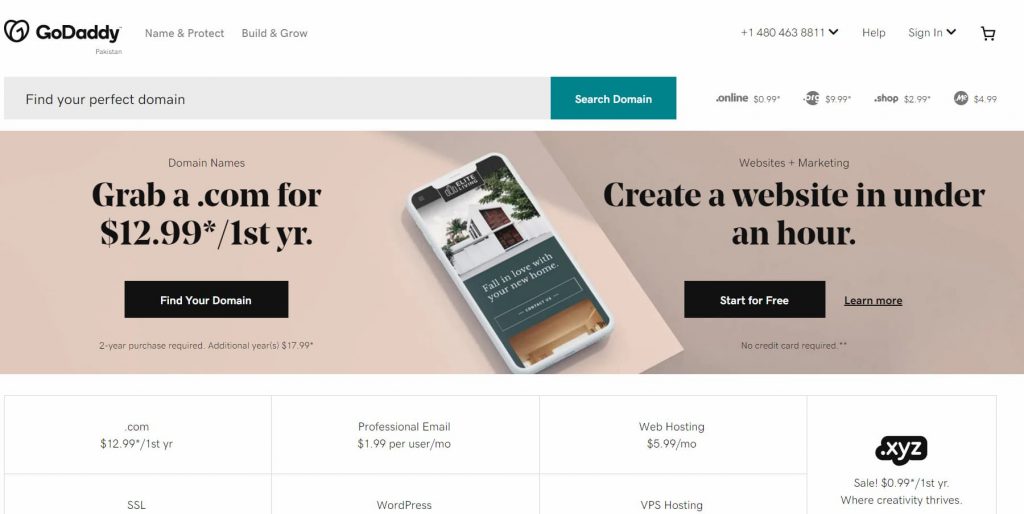
Publically owned, headquartered in Scottsdale, Arizona, and incorporated in Delaware, GoDaddy is another top-of-the-list company with over 20 million customers and more than 7,000 workers worldwide.
Primarily famous for advertising on TV and in newspapers, GoDaddy has also been an excellent option for online business developers. Not only does GoDaddy provides an interface to create a webpage, but the GoDaddy auctions domain map allows you to auction, bid, and sell business all-in-one.
They claim and genuinely are the trusted growth partner to millions of everyday entrepreneurs and currently the largest, most widely used global platform for aspiring businessmen.
Log onto GoDaddy to experience visually intense graphics and helpful tools for an aided hand in your business.
With the very affordable GoDaddy pricing chart, even the most baseline business ideas can use GoDaddy to develop something that will help them swarm high one day.
Perhaps, the most heart and award-winning feature of theirs has to be the GoDaddy chat offline. At the end of the day, prompt customer support is precisely what you need to get along with a business, and GoDaddy masters this art.
Let’s compare the pros and cons.
PROS:
- The pricing is super affordable with multiple payment options so that you make big bucks before being deprived of them.
- There is a one-click WordPress installation available for those who want to start-up quickly.
- With GoDaddy, other hosting options such as Drupal and Joomla are just one click away.
CONS:
- The internal speeds of GoDaddy are not fast, which shows a lack of technicality.
- There are massive uptime issues.
- The designing options on GoDaddy are minimal and specific, so your website might end up plain Jane.
Given the comparison of both the reigning sites’ pros and cons, it’s time for the ultimate battle read of GoDaddy vs. Squarespace.
Which is better: GoDaddy or Squarespace?
With the uprising in the positive reviews of Squarespace, people have started to make a significant shift from GoDaddy. In contrast to the former, Squarespace has been rendered better in terms of a creative preface, better working options, visually aesthetic templates, and an excellent outcome per pricing plan.
Ever since the outbreak of Squarespace vs GoDaddy website builder, people have taken to Reddit, Yahoo Answers, and other such platforms to pour out their experiences and opinions and found Squarespace to not only be better but also forever evolving as the ultimate best.
However, Squarespace does come with its few limitations, such as not being SEO-friendly enough. Nowadays, with leaders emphasizing the use of keywords and tools to optimize their search engine navigation, Squarespace takes a bow and steps back, as it is not the very best with it, but with a few tricks and better usage style, that too can be handled well.
Can I use Squarespace with GoDaddy?
Here is a question of perhaps the most interest. Most people who purchased a domain on GoDaddy earlier and then came across the thread of GoDaddy website builder vs. Squarespace may want to transfer the domain from GoDaddy to Squarespace.
Here is their verbal aid. You can easily connect the GoDaddy domain to Squarespace or go down a more challenging route to transfer the domain from GoDaddy to Squarespace.
How to connect GoDaddy to Squarespace?
Follow the guide below to know the step-by-step procedure of connecting to Squarespace if you are reasonably satisfied with your domain at GoDaddy and want to keep it registered with them.
Pre-process steps:
- Search up the Squarespace support article to ensure that your domain meets the requirements for connecting third-party domains.
- Remove any active DS records from the former’s end to ensure a smooth connection to Squarespace.
How to Connect Your Domain?
- To connect your domain, locate and access the Domains panel via clicking on the Home Menu > Settings > Domains.
- Select “Use a Domain I Own.”
- In the “Domain Name” field, enter the full name of the domain you want to connect, then click Continue.
- Click “Connect from Provider.”
- A drop-down menu will appear on the screen; select GoDaddy from it.
- Click “Connect Domain.”
- A “GoDaddy Sign-In” pop-up message will appear now; log in to your GoDaddy account via that.
- Click “Connect.”
- Finally, in the “Connecting in Progress” pop-up message on your site, click “Ok.”
Post-process steps:
- Wait for the connection to be through.
- Now that the automatic linking is done, it can take somewhere from 24 to 72 hours for the domain to start working properly.
- You can watch the connection’s progress in the Domains panel while you wait.
- Errors in the Domains panel or when visiting your domain for up to 72 hours after completing the steps in this guide will be a common sight and are not worrisome. However, for any further queries and guidance, check out this link: Troubleshooting domain connections.
How to Transfer the Domain From GoDaddy to Squarespace?
When you transfer a GoDaddy domain to Squarespace, you are letting Squarespace manage both; your website and domain, and you can access all the DNS settings from your domain’s panel.
If your domain is eligible as per the criteria set by Transferring a domain to Squarespace, then Squarespace guide highly recommends transferring domain from GoDaddy to Squarespace.
Here is a rough guide on how to transfer your domain:
- Domain transfer is roughly priced around $20 to $70 per year. Select the plan of your interest and pay-up.
- Follow the instructions of your current provider to unlock your domain and make it available for transfer.
- Get the authorization code from your provider. The code is generally emailed to you, or you might find it in your provider’s settings. Copy-paste the code in a safe place as it’s your insurance of access.
- To start the transfer, log into the correct Squarespace site and enter the full name of the domain you’re transferring in the Domain Name field, then click Continue.
- Click Transfer to Squarespace.
- In the “Enter Authorization Code” field, paste the authorization code, then click Continue.
- Review the DNS settings properly, and click “Continue.”
- Review and confirm registration details.
- Finally, confirm registration terms and billing.
- If all the entered and reviewed information looks correct, click transfer, you’ll see a message confirming you’ve initiated the transfer. Click Ok to return to your Domains panel.
- The transfer may take up to 15 days, later than which, contact Squarespace’s customer care.
- Eventually, when the domain is fully transferred, you’ll receive a “Thank you” email from customercare@squarespace.com, and the domain will appear in the Domains panel with a green label.
- For more queries and guidance, check out: https://support.squarespace.com/hc/en-us/articles/206542037.
- Following are the few limitations and benefits of domain transfer:
Frequently Ask Questions
Q: Does Squarespace own my content?
A: No, it does not. When you upload content to Squarespace, you remain the sole owner of it. However, you give virtually contracted permissions to Squarespace to use the content to improve, promote and protect their services.
Q: Should I buy a domain through Squarespace?
A: Undoubtedly, Squarespace provides the best options for web hosting and website development. Concluding, one should definitely buy a domain through Squarespace. However, if you start with a low-budget, buy a GoDaddy domain and later connect or transfer from GoDaddy to Squarespace.
Q: Can you change the domain on Squarespace?
A: Squarespace gives a 5-day reversal guarantee. This means that within the five days of registration with them, you can cancel the domain and start over or simply rename it. After five days, the domain is permanent, and no name changes or cancellations can be made.
Q: Is Squarespace bad for SEO?
A: For a long time, Squarespace has suffered because of its prompt reputation of not being SEO-friendly. Sadly, enough, it is true for Squarespace to be lacking in its ways to best implement SEO. However, with the right practices, this can be revamped.
Q: Can Squarespace sites get hacked?
A: The hacking factor primarily lies with and concerns Squarespace developers and managers because it is their website that will get hacked without affecting the domains operating through it. Hence, if there is a breach of security, it’s chiefly the company’s responsibility who curated the website to ensure there is no compromise of the system.
Q: What is the best domain name provider?
A: There cannot be a better question to conclude the article with. Upon weighing the pros and cons of the individual spaces and contrasting them with each other, Squarespace definitely outweighs GoDaddy with its pros. Currently ranked the best and with a more improvised version 7.1, Squarespace stands to be the best domain provider.
