Are you grappling with the decision between QuickBooks Cloud Hosting and QuickBooks Desktop for your financial management needs? The choice between these two options can significantly impact your workflow and efficiency.
In this article, we’re diving deep into QuickBooks Cloud Hosting vs Desktop, breaking down the differences to help you make an informed decision that aligns with your business goals. Let’s navigate the clouds and desktops to find the perfect fit for your financial journey.
Table of Contents
Quickbooks Cloud Hosting vs Desktop Key Differences
Accessibility and Flexibility in the Cloud
One of the fundamental distinctions lies in accessibility. QuickBooks Online, residing in the cloud, offers unparalleled flexibility. Whether in the office, at home, or on the go, as long as there’s an internet connection, you have access to your financial data.
On the other hand, QuickBooks Desktop operates locally, tethered to a specific device. This distinction becomes pivotal for businesses with a mobile or distributed workforce, as the cloud-based QuickBooks Online ensures seamless collaboration and real-time data updates.
Software Hosting: Cloud-Based vs. Local Anchoring
As a cloud-based solution, QuickBooks Online handles all the software hosting remotely. This minimizes the burden on your local device and ensures automatic updates without the need for manual installations.
Conversely, QuickBooks Desktop relies on local hosting, necessitating manual updates and potentially placing a heavier load on your device’s resources.
The cloud-based approach of QuickBooks Online often translates to smoother operations, reduced downtime, and a hassle-free experience for users.
Financial Management on the Move
QuickBooks Online emerges as the go-to choice for businesses constantly on the move. Its cloud-based nature facilitates easy access from various devices, ensuring you can manage your finances irrespective of your physical location.
Contrastingly, QuickBooks Desktop ties you to a specific device, limiting your financial management capabilities to that workstation.
This distinction becomes particularly evident when you need to access crucial financial information urgently or collaborate with team members remotely.
Cost Considerations: QuickBooks Online vs. Desktop
The financial aspect is often a significant factor in decision-making. QuickBooks Online typically operates on a subscription model, with a monthly fee that grants you access to the software and its updates.
QuickBooks Desktop, however, follows a traditional one-time purchase model, with additional costs for future upgrades.
Understanding your budgetary constraints and preferences is crucial in determining which pricing model aligns better with your business’s financial strategy.
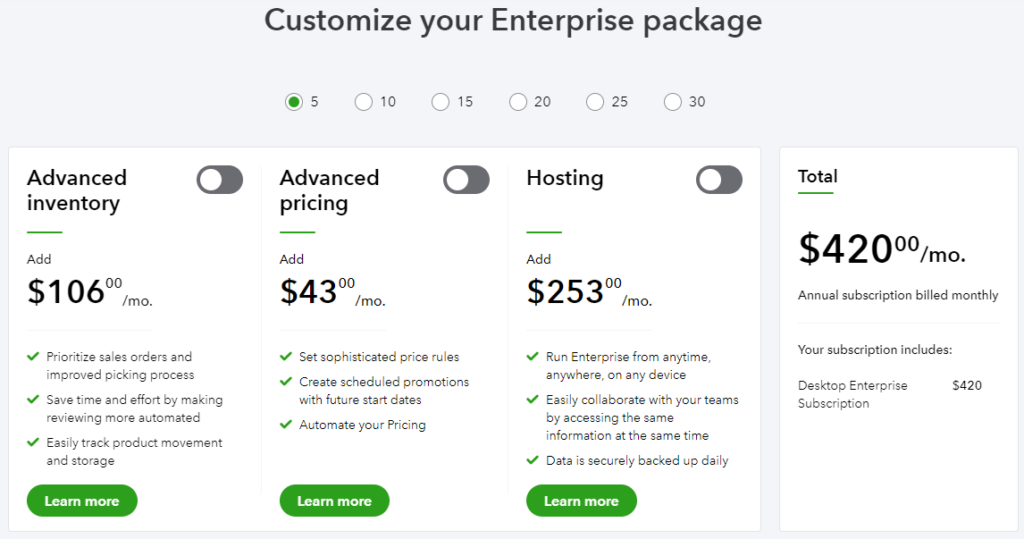
Security Safeguards in the Cloud
Security is a paramount concern for any business handling sensitive financial data. QuickBooks Online incorporates robust security measures, with data stored in secure data centers and encryption protocols during transmission.
Being locally hosted, QuickBooks Desktop places the onus of security on the user, necessitating proactive measures such as regular backups and security software installations.
Assessing your business’s security needs and preferences is vital in choosing a platform that aligns with your risk tolerance and data protection standards.
Cost of QuickBooks Hosting vs Desktop (QB)
Navigating the financial landscape of QuickBooks involves assessing features and understanding the costs associated with each version. Let’s break down the pricing structures for QuickBooks Pro, Premier, and Enterprise, providing you with a clear understanding of the financial commitment required for both hosting and desktop solutions.
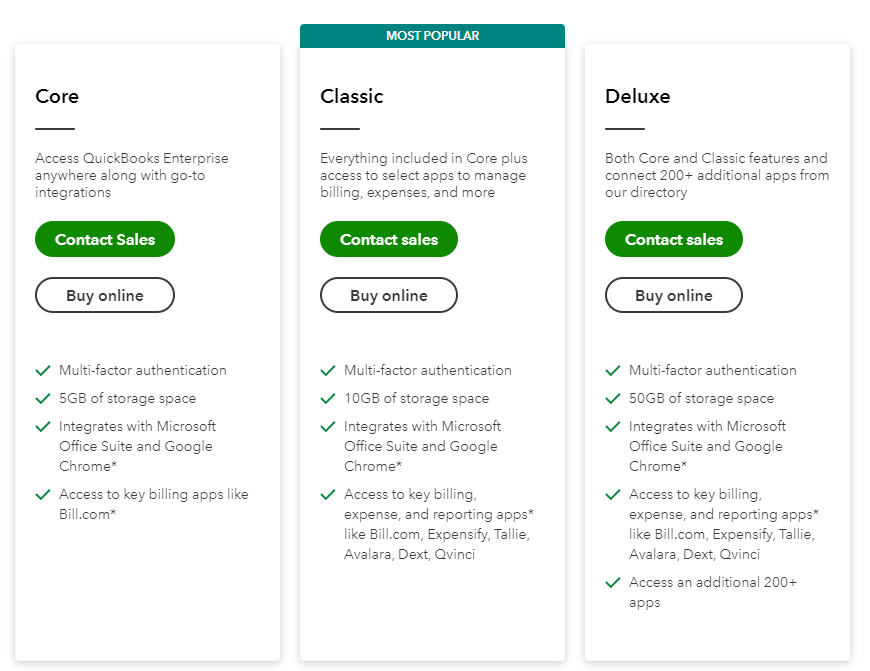
QuickBooks Desktop: A One-Time Affair
The pricing structure follows a traditional one-time purchase model for those opting for QuickBooks Desktop. As of the latest figures:
- QuickBooks Pro: $299.95
- QuickBooks Premier: $499.95
- QuickBooks Enterprise: $1091.70
These costs grant you perpetual access to the respective version. Still, it’s essential to note that future updates may incur additional expenses.
The one-time purchase model suits businesses aiming for a straightforward, transparent pricing structure without recurring monthly fees.
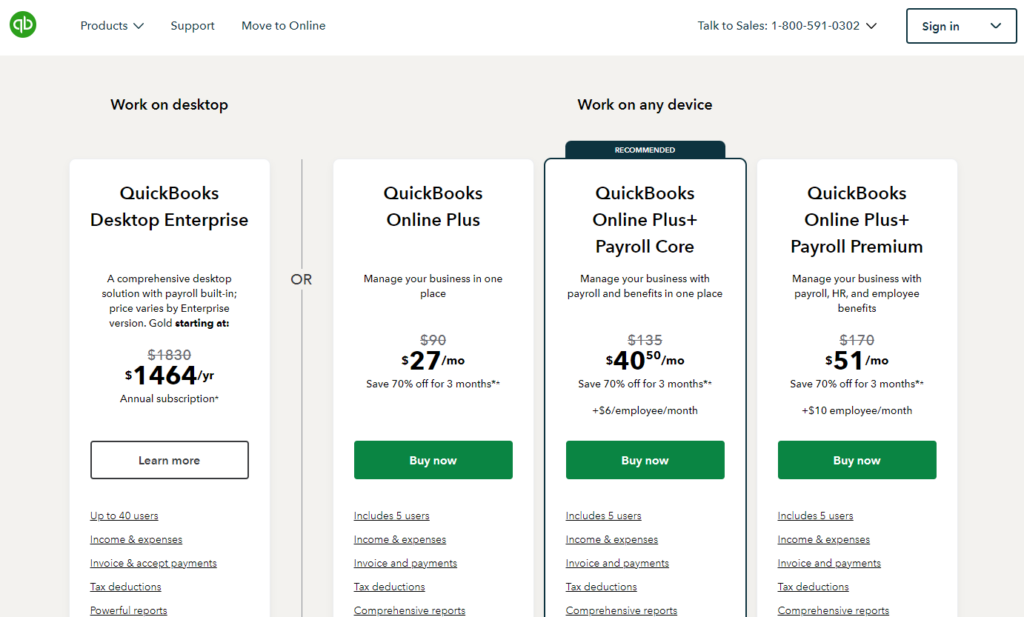
QuickBooks Hosting: A Subscription-Based Model
QuickBooks Hosting operates on a subscription model on the other side of the financial spectrum. The costs associated with QuickBooks Online hosting vary depending on the provider and the specific plan you choose.
The cloud hosting provider becomes a crucial factor, influencing the overall expense.
QuickBooks Enterprise Cloud Hosting Cost Considerations:
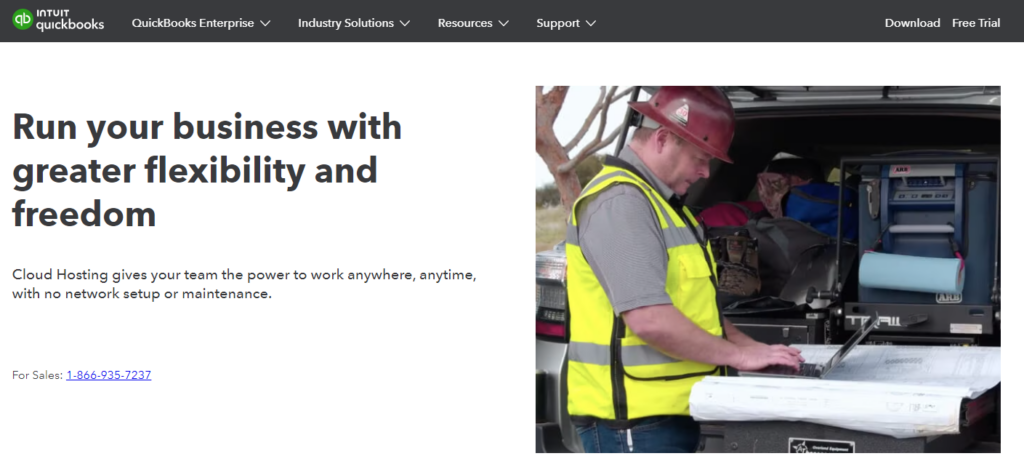
Businesses must factor in the QuickBooks Enterprise licensing cost and hosting fees when opting for cloud hosting. These hosting fees cover the infrastructure and services required to run QuickBooks Enterprise in the cloud.
The pricing for QuickBooks Enterprise cloud hosting can vary among hosting providers, and it’s advisable to explore multiple options to find the best fit for your budget and requirements.
Balancing Budget and Functionality
The choice between QuickBooks Desktop and Hosting should be based on the immediate financial investment and your business’s long-term financial strategy.
QuickBooks Desktop offers a clear-cut, one-time purchase structure, ideal for companies who prefer upfront costs.
In contrast, QuickBooks Hosting involves a recurring subscription, providing the flexibility to spread costs over time but requiring a commitment to ongoing payments.
QuickBooks Cloud Hosting vs Desktop: Deciding Factors
When standing at the crossroads of QuickBooks Cloud Hosting and Desktop, thoughtful consideration of various factors becomes paramount.
Let’s delve into the key deciding factors that can guide your choice and ensure a seamless alignment with your business needs.
1. Accessibility: Where and When You Need It
QuickBooks Cloud Hosting:
Accessibility takes center stage with QuickBooks Cloud Hosting. This cloud-based solution ensures that your financial data is within reach whenever and wherever there’s an internet connection.
The flexibility to manage your accounts from different devices fosters a dynamic and agile workflow, catering to businesses with a dispersed or mobile workforce.
QuickBooks Desktop:
In contrast, QuickBooks Desktop ties you to a specific device, limiting access to the workstation where it’s installed. This can be a crucial consideration for businesses valuing mobility and the ability to manage finances on the go.
2. Evaluating Pricing and Billing: The Financial Equation
QuickBooks Cloud Hosting:
The subscription-based model of QuickBooks Cloud Hosting involves recurring monthly fees. While this can provide flexibility in budgeting by spreading costs over time, businesses need to evaluate their long-term financial strategy and tolerance for ongoing expenses.
QuickBooks Desktop:
QuickBooks Desktop follows a one-time purchase model, offering clarity in upfront costs. However, future updates may incur additional expenses.
Understanding your business’s budgetary preferences is critical to making an informed decision on pricing and billing structures.
3. Integration: A Key Parameter in Workflow Harmony
QuickBooks Cloud Hosting:
Cloud hosting often facilitates seamless integration with other cloud-based applications. This interconnected ecosystem can enhance business efficiency by streamlining processes and ensuring data consistency across various platforms.
QuickBooks Desktop:
While QuickBooks Desktop provides robust standalone functionality, its integration capabilities may require additional steps and considerations.
Businesses heavily reliant on a network of interconnected software should evaluate the ease of integration within their existing ecosystem.
4. Security Measures: Safeguarding Your Financial Realm
QuickBooks Cloud Hosting:
Security measures are a focal point in cloud hosting. QuickBooks Cloud Hosting providers typically implement robust security protocols, including data encryption and secure data centers.
This can be appealing for businesses prioritizing data protection and compliance.
QuickBooks Desktop:
Security responsibilities shift to the user in the case of QuickBooks Desktop. Implementing proactive measures, such as regular backups and security software, becomes imperative to safeguard financial data.
5. Ease of Use: Streamlining Financial Management
QuickBooks Cloud Hosting:
Cloud-based solutions often prioritize user-friendly interfaces and easy navigation. QuickBooks Cloud Hosting aims to provide a seamless and intuitive experience, appealing to businesses seeking a straightforward approach to financial management.
QuickBooks Desktop:
While robust in functionality, QuickBooks Desktop may require a steeper learning curve for users. Businesses should assess the ease of use based on their team’s familiarity with desktop applications and their comfort level with potentially intricate features.
As we embark on a detailed comparison between QuickBooks Cloud Hosting and Desktop, dissecting the distinctive features that set them apart is essential. Let’s explore the areas where QuickBooks Desktop takes the lead, highlighting its advantages and considering potential disadvantages.
Areas Where Desktop Outscores Online
Advantages of QuickBooks Desktop:
Offline Accessibility:
Advantage: QuickBooks Desktop doesn’t rely on a constant internet connection. This proves beneficial for businesses operating in areas with unreliable internet access or for individuals who prefer working offline.
Upfront Cost Structure:
Advantage: QuickBooks Desktop follows a one-time purchase model, offering clarity in upfront costs. This can be advantageous for businesses that prefer straightforward, past financial investments.
Mature Feature Set:
Advantage: QuickBooks Desktop, having been in the market longer, often boasts a mature feature set. Businesses requiring intricate accounting functionalities may find that the desktop version caters more comprehensively to their needs.
Customization Capabilities:
Advantage: QuickBooks Desktop provides more extensive customization options, allowing businesses to tailor the software to their specific requirements. This can be advantageous for industries with unique accounting needs.
File Size Handling:
Advantage: QuickBooks Desktop is generally more accommodating when handling large file sizes. Businesses with substantial data volumes may find the desktop version more suitable for their storage requirements.
Disadvantages of QuickBooks Desktop:
Limited Accessibility:
Disadvantage: The tethered nature of QuickBooks Desktop limits accessibility to a specific device. This can be a drawback for businesses aiming for a more flexible and mobile-friendly financial management approach.
Manual Updates:
Disadvantage: QuickBooks Desktop users are responsible for manual updates. This can be time-consuming and challenge businesses striving for the latest features and improvements.
Collaboration Challenges:
Disadvantage: Collaborative efforts are constrained by the local hosting of QuickBooks Desktop. Businesses with a distributed team may face challenges in real-time collaboration.
Dependency on Local Resources:
Disadvantage: QuickBooks Desktop relies on the resources of the local device. This could lead to performance issues, especially in cases where the device’s capabilities are limited.
Delayed Access to New Features:
Disadvantage: QuickBooks Desktop users may need help accessing the latest features and updates, often requiring additional installations and manual updates.
Enhancing Desktop with Cloud Hosting
In the quest for an optimal financial management solution, businesses often find themselves at the intersection of QuickBooks Online and Desktop.
The marriage of these two platforms, leveraging their strengths, can offer a comprehensive solution that caters to diverse business needs.
Let’s delve into the possibilities of enhancing QuickBooks Desktop with the power of Cloud Hosting.
QuickBooks Online vs Desktop Similarities & Differences
While QuickBooks Online and Desktop operate as distinct entities, some notable similarities and differences merit exploration.
Understanding the nuances of each platform lays the foundation for informed decision-making in the pursuit of seamless financial management.
Similarities:
Core Functionality:
QuickBooks Online and Desktop share fundamental accounting features, including invoice creation, expense tracking, and financial reporting. This ensures a baseline of core functionality, regardless of the chosen platform.
Data Import/Export:
Businesses transitioning between QuickBooks Online and Desktop can seamlessly import/export data, facilitating a smooth migration process. This interoperability ensures continuity in financial data management.
Integration Capabilities:
QuickBooks, whether online or Desktop, offers integration with various third-party applications. This enhances the overall functionality by allowing businesses to customize their financial ecosystem based on specific needs.
Differences:
Accessibility and Hosting:
The primary distinction lies in accessibility and hosting. QuickBooks Online leverages cloud technology for anywhere, anytime access.
At the same time, QuickBooks Desktop is locally hosted, limiting access to the device where it’s installed.
Cost Structures:
QuickBooks Online follows a subscription-based model with recurring monthly fees. In contrast, QuickBooks Desktop requires a one-time purchase with potential additional costs for future updates.
Collaboration Dynamics:
With its cloud-based nature, QuickBooks Online facilitates real-time collaboration among team members, even in different locations. QuickBooks Desktop, being device-tethered, may pose challenges for seamless collaboration.
Security Measures:
QuickBooks Online significantly emphasizes cloud security, with data stored in secure data centers and encryption protocols.
QuickBooks Desktop requires users to take on the responsibility of implementing security measures.
QuickBooks Online vs Desktop: Which should you choose for your business?
The pivotal question arises: which platform is the ideal fit for your business? The answer hinges on your unique requirements, operational preferences, and long-term financial strategy.
QuickBooks Online Might Be Your Choice If:
You prioritize accessibility and need the flexibility to manage finances from various locations.
Real-time collaboration among team members is crucial for your business model.
A subscription-based model aligns with your budgeting preferences.
QuickBooks Desktop Might Be Your Choice If:
You operate in areas with unreliable internet access, necessitating offline functionality.
One-time upfront costs are preferable to recurring monthly expenses.
Your team is accustomed to a device-tethered financial management approach.
Quickbooks Cloud Hosting vs Desktop (FAQ’s)
How much does QuickBooks Cloud Hosting cost per month?
The cost of QuickBooks Cloud Hosting varies among providers. Hosting fees are typically charged monthly and depend on factors such as the hosting provider and the specific plan you choose. Exploring multiple hosting options is advisable to find the one that best aligns with your budget and requirements.
Can you use QuickBooks hosting and Desktop?
Yes, leveraging the synergy of QuickBooks hosting and Desktop is possible. This hybrid approach allows businesses to harness the offline capabilities of QuickBooks Desktop while benefiting from the accessibility and collaboration features of cloud hosting. This integration offers a versatile solution tailored to diverse business needs.
How many users can you have on QuickBooks Online?
The number of users allowed on QuickBooks Online depends on the subscription plan. Generally, QuickBooks Online offers different programs with varying user limits. Choosing a plan that accommodates the number of users your business requires for seamless collaboration and financial management is essential.
How much is the desktop version of QuickBooks?
The cost of the desktop version of QuickBooks varies depending on the specific edition. As of the latest information:
– QuickBooks Desktop Pro: Priced at $299.95
– QuickBooks Desktop Premier: Priced at $499.95
– QuickBooks Desktop Enterprise: Priced at $1091.70
How much does QuickBooks Desktop Pro 2024 cost?
QuickBooks Desktop Pro 2024 costs vary based on promotions, discounts, and sales channels. It’s recommended to check the official Intuit website or authorized retailers for the most accurate and up-to-date pricing information.
Is QuickBooks Online very different from QuickBooks Desktop?
Yes, QuickBooks Online and Desktop have distinct features and functionalities. QuickBooks Online is cloud-based, offering accessibility from any location with internet access. In contrast, QuickBooks Desktop is locally installed on a specific device, limiting accessibility but providing robust offline capabilities. The choice between the two depends on your business’s operational preferences and needs.
What are the disadvantages of QuickBooks Desktop?
While QuickBooks Desktop is a robust financial management solution, it has some potential disadvantages.
These include:
– Limited accessibility as it’s tied to a specific device.
– Manual updates and potential delays in accessing new features.
– Challenges in real-time collaboration for businesses with a distributed team.
– Dependency on local resources may lead to performance issues on less capable devices.
Conclusion
In conclusion, exploring QuickBooks Cloud Hosting vs Desktop has illuminated the divergent paths for businesses seeking optimal financial management solutions.
As we summarize the dynamics and differences, the decision-making process becomes a strategic dance between cloud-based accessibility and the robust reliability of desktop solutions.
That’s all! You can also check out Shared Hosting vs Reseller Hosting and Squarespace vs GoDaddy 2024.
